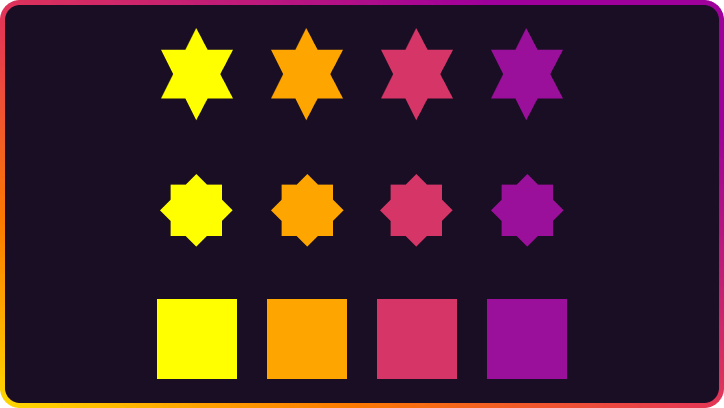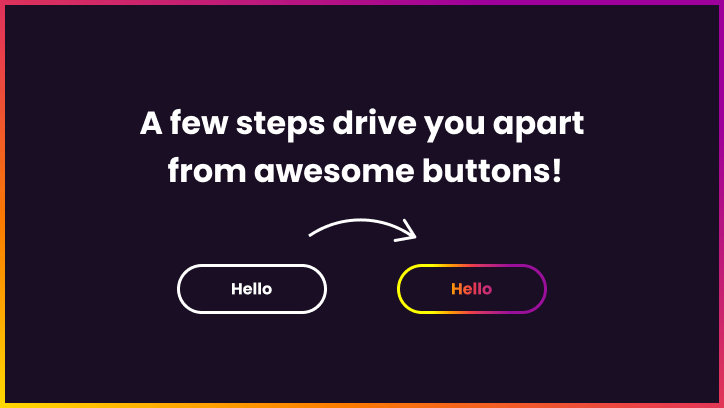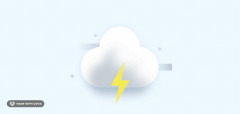Making various shapes in CSS is easy. Squares and rectangles are the most common and natural shapes in web development. You need to add width and height, and that’s it. First two shapes are created. Adding border-radius and you have circles and ovals.
More complex shapes require to add :before and :after pseudo-elements or more HTML. That gives us two more shapes to create something complex. In terms of creating different shapes, your best friends will be transform and position.
Most of the shapes below designers would export as an image, but as we know - we should replace simple images with CSS to speed up our website.
Keep in mind: all shapes were built with box-sizing: border-box; on the body!
let’s start with basic shapes.
<div class="square"></div>
.square {
width: 80px;
height: 80px;
background: orange;
}
<div class="rectangle"></div>
.rectangle {
width: 200px;
height: 80px;
background: orange;
}
<div class="circle"></div>
.circle {
width: 80px;
height: 80px;
border-radius: 50%;
background: orange;
}
<div class="circle"></div>
.circle {
width: 160px;
height: 80px;
border-radius: 50%;
background: orange;
}
<div class="isosceles_triangle"></div>
.isosceles_triangle {
width: 0;
height: 0;
border-style: solid;
border-width: 0 100px 100px 100px;
border-color: transparent transparent orange transparent;
}
<div class="triangle_up"></div>
.triangle_up {
width: 0;
height: 0;
border-style: solid;
border-width: 0 50px 86.6px 50px;
border-color: transparent transparent orange transparent;
}
<div class="triangle_down"></div>
.triangle_down {
width: 0;
height: 0;
border-style: solid;
border-width: 86.6px 50px 0 50px;
border-color: orange transparent transparent transparent;
}
<div class="triangle_left"></div>
.triangle_left {
width: 0;
height: 0;
border-style: solid;
border-width: 50px 86.6px 50px 0;
border-color: transparent orange transparent transparent;
}
<div class="triangle_right"></div>
.triangle_right {
width: 0;
height: 0;
border-style: solid;
border-width: 50px 0 50px 86.6px;
border-color: transparent transparent transparent orange;
}
<div class="triangle_top_left"></div>
.triangle_top_left {
width: 0;
height: 0;
border-style: solid;
border-width: 100px 100px 0 0;
border-color: orange transparent transparent transparent;
}
<div class="triangle_top_right"></div>
.triangle_top_right {
width: 0;
height: 0;
border-style: solid;
border-width: 0 100px 100px 0;
border-color: transparent orange transparent transparent;
}
<div class="triangle_bottom_right"></div>
.triangle_bottom_right {
width: 0;
height: 0;
border-style: solid;
border-width: 0 0 100px 100px;
border-color: transparent transparent orange transparent;
}
<div class="triangle_bottom_left"></div>
.triangle_bottom_left {
width: 0;
height: 0;
border-style: solid;
border-width: 100px 0 0 100px;
border-color: transparent transparent transparent orange;
}
<div class="trapezoid"></div>
.trapezoid {
border-bottom: 100px solid orange;
border-left: 25px solid transparent;
border-right: 25px solid transparent;
height: 0;
width: 100px;
}
<div class="parallelogram"></div>
.parallelogram {
width: 160px;
height: 80px;
transform: skew(20deg);
background: orange;
}
<div class="star_5"></div>
.star_5 {
position: relative;
width: 0px;
height: 0px;
display: block;
border-right: 100px solid transparent;
border-bottom: 70px solid orange;
border-left: 100px solid transparent;
transform: rotate(35deg);
}
.star_5:before {
content: '';
position: absolute;
display: block;
top: -45px;
left: -65px;
border-bottom: 80px solid orange;
border-left: 30px solid transparent;
border-right: 30px solid transparent;
height: 0;
width: 0;
transform: rotate(-35deg);
}
.star_5:after {
content: '';
position: absolute;
display: block;
top: 3px;
left: -105px;
width: 0px;
height: 0px;
border-right: 100px solid transparent;
border-bottom: 70px solid orange;
border-left: 100px solid transparent;
transform: rotate(-70deg);
}
<div class="star_6"></div>
.star_6 {
width: 0;
height: 0;
border-left: 50px solid transparent;
border-right: 50px solid transparent;
border-bottom: 100px solid orange;
position: relative;
}
.star_6:before {
content: "";
position: absolute;
top: 30px;
left: -50px;
width: 0;
height: 0;
border-left: 50px solid transparent;
border-right: 50px solid transparent;
border-top: 100px solid orange;
}
<div class="star_8"></div>
.star_8 {
background: orange;
width: 80px;
height: 80px;
position: relative;
transform: rotate(20deg);
}
.star_8:before {
content: "";
position: absolute;
top: 0;
left: 0;
height: 80px;
width: 80px;
background: orange;
transform: rotate(135deg);
}
<div class="star_12"></div>
.star_12 {
background: orange;
width: 80px;
height: 80px;
position: relative;
}
.star_12:before,
.star_12:after {
content: "";
position: absolute;
top: 0;
left: 0;
height: 80px;
width: 80px;
background: orange;
}
.star_12:before {
transform: rotate(60deg);
}
.star_12:after {
transform: rotate(30deg);
}
<div class="pentagon"></div>
.pentagon {
position: relative;
width: 90px;
border-width: 50px 18px 0;
border-style: solid;
border-color: orange transparent;
}
.pentagon:before {
content: "";
position: absolute;
height: 0;
width: 0;
top: -85px;
left: -18px;
border-width: 0 45px 35px;
border-style: solid;
border-color: transparent transparent orange;
}
<div class="hexagon"></div>
.hexagon {
width: 100px;
height: 55px;
background: orange;
position: relative;
}
.hexagon:before {
content: "";
position: absolute;
top: -25px;
left: 0;
width: 0;
height: 0;
border-left: 50px solid transparent;
border-right: 50px solid transparent;
border-bottom: 25px solid orange;
}
.hexagon:after {
content: "";
position: absolute;
bottom: -25px; left: 0;
width: 0;
height: 0;
border-left: 50px solid transparent;
border-right: 50px solid transparent;
border-top: 25px solid orange;
}
<div class="octagon"></div>
.octagon {
width: 100px;
height: 100px;
background: orange;
position: relative;
}
.octagon:before {
content: "";
position: absolute;
top: 0;
left: 0;
border-bottom: 29px solid orange;
border-left: 29px solid rgb(24,24,24);
border-right: 29px solid rgb(24,24,24);
width: 42px;
height: 0;
}
.octagon:after {
content: "";
position: absolute;
bottom: 0;
left: 0;
border-top: 29px solid orange;
border-left: 29px solid rgb(24,24,24);
border-right: 29px solid rgb(24,24,24);
width: 42px;
height: 0;
}
<div class="diamond"></div>
.diamond {
width: 0;
height: 0;
border: 50px solid transparent;
border-bottom: 70px solid orange;
position: relative;
top: -50px;
}
.diamond:before {
content: '';
position: absolute;
left: -50px;
top: 70px;
width: 0;
height: 0;
border: 50px solid transparent;
border-top: 70px solid orange;
}
Okay, all shapes above are pretty simple and common. let’s create something less common but also easy.
<div class="diamond"></div>
.diamond {
border-style: solid;
border-color: transparent transparent orange transparent;
border-width: 0 25px 25px 25px;
height: 0;
width: 50px;
position: relative;
}
.diamond:before {
content: "";
position: absolute;
top: 25px;
left: -25px;
width: 0;
height: 0;
border-style: solid;
border-color: orange transparent transparent transparent;
border-width: 70px 50px 0 50px;
}
.plus {
width: 30px;
height: 100px;
background: orange;
position: relative;
}
.plus:before {
content: '';
position: absolute;
top: 50%;
transform: translateY(-50%);
left: 0;
width: 100px;
height: 30px;
background: orange;
}
<div class="clover">
<span class="t_left"></span>
<span class="t_right"></span>
<span class="b_left"></span>
<span class="b_right"></span>
</div>
.clover {
position: relative;
}
.clover span {
width: 90px;
height: 90px;
background: orange;
position: absolute;
}
.t_left {
border-radius: 50% 50% 0 50%;
left: -90px;
top: 0px;
}
.t_right {
border-radius: 50% 50% 50% 0%;
right: -90px;
top: 0px;
}
.b_left {
border-radius: 50% 0% 50% 50%;
left: -90px;
top: 90px;
}
.b_right {
border-radius: 0% 50% 50% 50%;
right: -90px;
top: 90px;
}
<div class="heart"></div>
.heart {
background: orange;
width: 100px;
height: 100px;
transform: rotate(-45deg);
position: relative;
}
.heart:before,
.heart:after {
content: '';
position: absolute;
background: orange;
width: 100px;
height: 100px;
border-radius: 50%;
}
.heart:after {
top: -50px;
left: 0;
}
.heart:before {
left: 50px;
top: 0;
}
<div class="crescent"></div>
.crescent {
position: relative;
width: 100px;
height: 100px;
background-color: transparent;
box-shadow: inset -12px 5px 0 3px orange;
border-radius: 50%;
}
<div class="half_circle"></div>
.half_circle {
background: orange;
height: 90px;
width: 45px;
border-bottom-right-radius: 90px;
border-top-right-radius: 90px;
}
.drop {
background: orange;
width: 100px;
height: 100px;
border-radius: 50%;
position: relative;
}
.drop:before {
content: "";
position: absolute;
top: -10%;
left: 50%;
border: 42px solid transparent;
border-bottom: 62px solid orange;
transform: translateX(-50%);
}
I hope that you will get familiar with CSS shapes. As you see, CSS shapes are enjoyable and easy. To test yourself, try to draw them on your own without looking in CSS code.
In the next article, we will be talking about creating bubble speeches 😎. Thanks for reading!